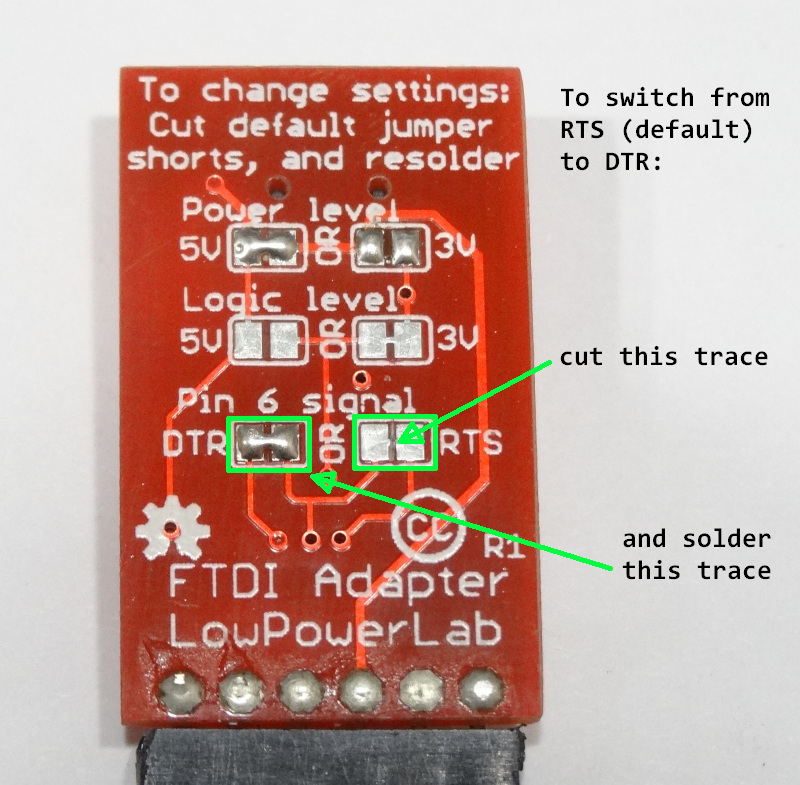FTDI Adapter
Description
Now available in the EU from Welectron (Germany)
What it is:
FTDI-Adapter is a USB-Serial bridge so you can upload programs to Moteino or communicate to your microcontroller serial controller through your PC's USB port.
The pinout is standard [ GND - CTS - VCC - TX - RX - RTS ] and will work with any Arduino clone that has this as a programming interface.
Other examples of compatible FTDI adapters you can use to power/program your Moteinos: USB BUBII, FTDI cables here and here, FTDI friend.
See the blog entry for more details.
- 5V power level (default) - adjustable to 3V (limited to 50mA output from FT231xs)
- 3V logic level (default) - adjustable to 5V
- RX/TX activity LEDs
- FT231XS USB to TTL serial adapter chipset
- fuse protects USB port from overload
- compact layout
- micro USB port
FTDI Drivers / Installation:
When you plug one in the very first time, it will look for drivers you may not have installed.
This is a one time job and you can install them from here: http://www.ftdichip.com/
The drivers also come bundled with the Arduino IDE, look for them in your Arduino/drivers installation folder.
Once the drivers are installed you should not have to install them again, however distinct devices will generate distinct COM ports on your PC.
What you get:
- Fully assembled and tested unit. They come with a 1x6 female header pre-soldered so you can be up and running in no time.
- You can include a 8" USB cable with it as an option or buy it separately if you need one
Switching jumpers for power, logic voltage levels, DTR/RTS pin
By default it comes with 5V power, 3.3V logic levels, and RST. If you want you can switch all these between 3.3V and 5V for power and logic levels, and DTR/RST for the reset functionality. Here is an illustration how you can do this to switch the RST to DTR in order to always have the Arduino IDE reset the target board when you open the serial monitor: