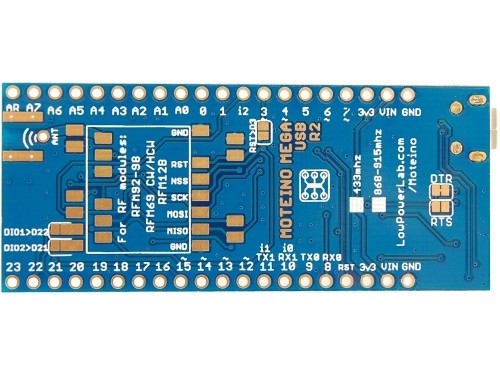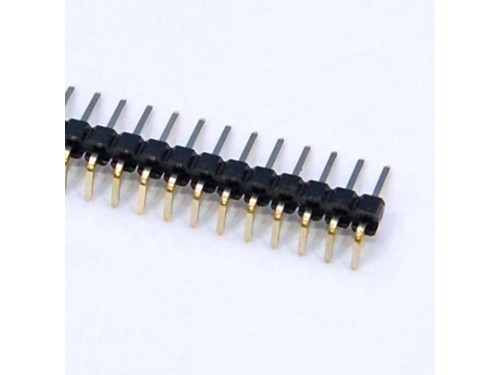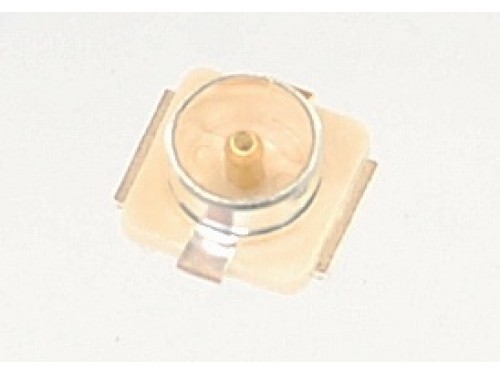MoteinoMEGA-USB
Description
Now available in the EU from Welectron (Germany)
What it is:
This is the USB variant of the MoteinoMEGA, it is designed for use with RFM69 transceivers and RFM95/RFM96 LoRa transceivers.
It has a built in FTDI USB-to-TTL serial chip, and only a micro-USB cable is required for power and programming.
Otherwise it has the same features as the non-USB MoteinoMEGA.
Now suitable for LoRaWAN with the LMIC option: see this forum thread for details, sample code for reading the EUI64 chip is posted here. The EUI64 chip & 4.7k resistors are provided separately.
MoteinoMEGA-USB is designed to be used as a main gateway for a network of Moteino nodes, without the need of an additional FTDI adapter.
IMPORTANT: Power should be provided through the USB, and the VIN pins can be used to provide 5V to other devices. You can however power the device through VIN from a battery pack but will use a few uA more current than a regular MoteinoMEGA. The headers are the same as the regular MoteinoMEGA, see diagram below.
The rest of the details/specifications are the same as MoteinoMEGA, click here to see the details of regular MoteinoMEGA.
Pin-Compatible radios:
- RFM69CW (13dBm)
- RFM69HCW (20dBm)
- RFM95/RFM96 LoRa (20dBm)
What you get:
An assembled and tested MoteinoMEGA-USB. The testing is done by loading the Moteino with a sample sketch to ensure functionality of transceiver and FLASH chip (if any). Side headers and transceiver are not included, you can add those from the options above. A monopole wire antenna is included separately when a transceiver is added. Connector is microUSB as of revision R2:

Pinout (same as MoteinoMEGA), click to enlarge:

FTDI Drivers / Installation:
When you plug one in the very first time, it will look for drivers you may not have installed.
This is a one time job and you can install them from here: http://www.ftdichip.com/
The drivers also come bundled with the Arduino IDE, look for them in your Arduino/drivers installation folder.
Once the drivers are installed you should not have to install them again, however distinct devices will generate distinct COM ports on your PC.
Some users are reporting that on Mac OSX they need to install the specific driver for the FTDI FT231XS chip on Moteino-USB otherwise they get an error when attempting programming it: "avrdude: stk500_recv(): programmer is not responding". If you see no new serial port emulated when you plug it in, please head over to the link above to install the drivers and try again.