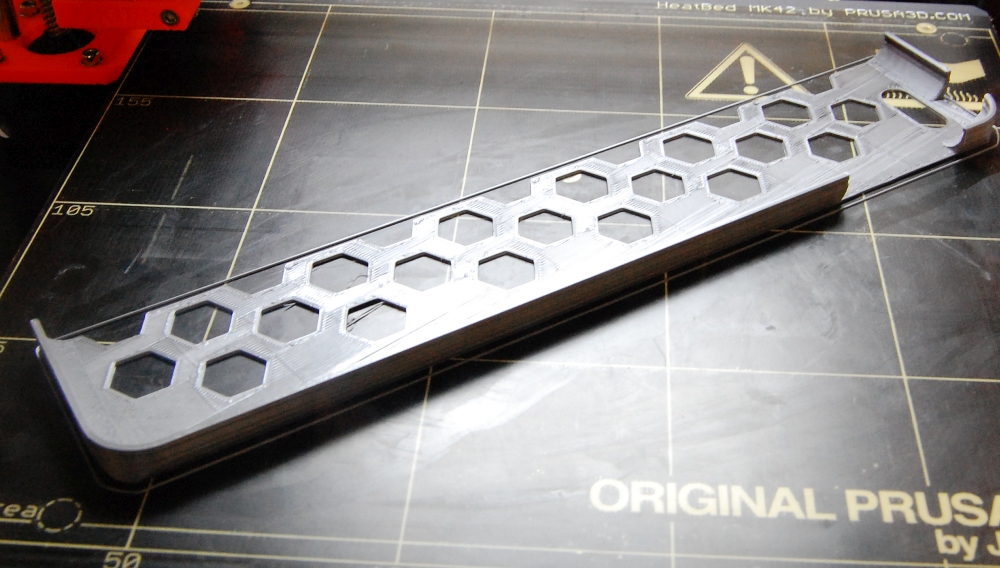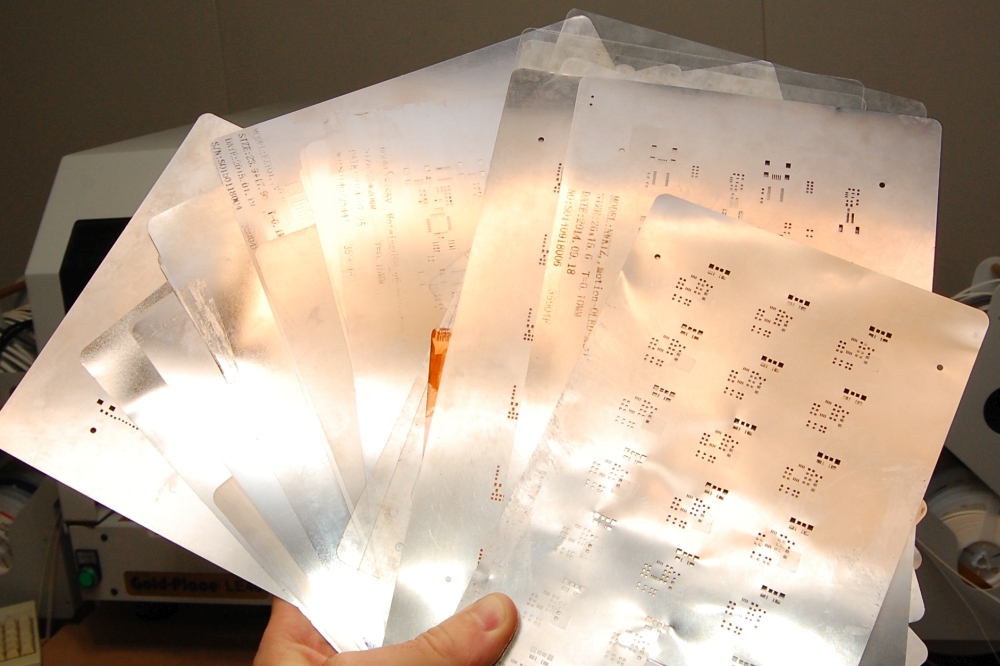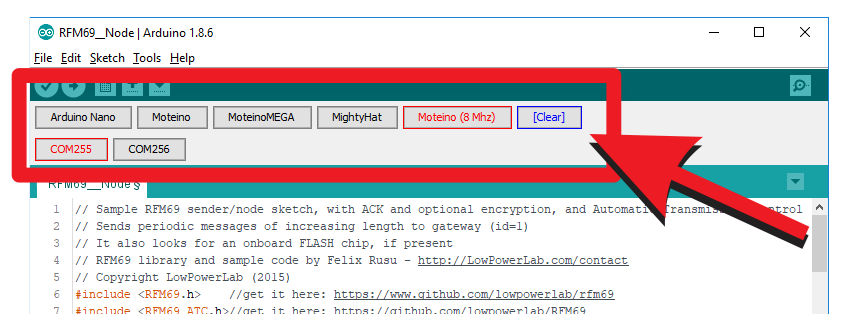This post is about mainly sharing the experience of a small maker business sourcing genuine components right here in the USA. Sourcing and stocking the right components in the right quantities is one of the finest balancing acts in a small electronic manufacturing business. That’s because keeping large stocks of parts has not only tax implications but also drains funds from other efforts faster than you may realize. If you’re a beginner and need some tips, here’s some experience that might save you a little sweat and hopefully a few of your hard earned dollars. I might will update this article in the future as more things come to be realized in this area of the business.
My main parts suppliers since LowPowerLab‘s inception were Mouser and Digikey. Both are great in their ways which I outline down below, but there have been some surprising downside quirks as well. Hey it’s a little hard to get motivated to write only about awesome things, usually the bad stuff triggers reviews. But I’ll try to keep this objective and informative. If both were great at everything then there would be no reason for competition or even having multiple suppliers. Monopoly is a bad thing in supply chains, and I hope these companies will continue to exist as separate entities and not eat each other in some monster acquisition deal.
I have mainly 2 types of orders. One type is the “small value” prototyping batch of components or small run custom batch for a client which I usually place at Digikey due to their more comprehensive offering. Even this can run into the lower hundred dollar range depending on the project I’m putting together, but the average is under $100. Then there is my normal run, what I call the periodic replenishing orders which are in the thousands of dollars range. Whenever I run low on certain parts, I place them in the cart, and they stay there until I’m ready to complete the order. It’s unlikely for me to use fast shipping, so I usually go with ground services. I even use USPS for the real low count prototype orders.
Before I get into my sourcing experience with these suppliers, let’s take a quick look at the pretty incredible state of affairs with respect to passive component sourcing in Q1/2018. So as a quick primer side story about parts sourcing – if you’re a maker you’re already familiar with the astronomical passives lead-time situation. Just the other day I was scrambling to find 0.1uF 0603 caps (which along with 0603 1K 10K resistors are the most popular and numerous parts in my designs). They nowhere to be found these days due to extreme factory lead times for new passive stocks. I ended up paying $210 this week for the last 15K reel of cheapest 0.1uF caps (normally <$20 for a 4K reel). Yup, it’s that bad!
Neither of these companies are directly at fault for this, at least not for the supply chain. But they control their dwindling stocks pricing of course that’s for sure, and why not make a buck while in this dire straits, right? This week I made the mistake of keeping some reels of basic passives in the cart for a day or so until I completed my order (at Digikey first then at Mouser when Digikey 1) doubled the price then 2) went from a comfortable 16-24,000 parts to 0 stock. No problem, Mouser doesn’t mess with pricing right? Then Mouser did it too, but too late for screenshots to prove it! I should have just bought those on the spot knowing everyone else is trying to buy them too. Don’t procrastinate silly!
Anyway let’s now go ahead and imagine a little fable here:
In general as companies (not necessarily these) get larger they tend to become more imperialistic, trusting their dominance on market share confidence and getting preferential with customers depending on their bottom line impact. Small customer care becomes secondary. Me and you are probably lost in the background noise of annoying small customers, more so the lower the order value (more overhead per order for less profit!). Say you bought a few different SMD resistors, some switches, whatever else small value components for your latest breadboard project.

You buy not-overnight shipping, place your order sometime in the morning and expect them shipped in cut tape or whatever part spec packaging, before the same-day shipping 8-9PM cutoff time, well in time to get it for your exciting weekend project you’ve been looking forward to. But hey wait – who cares about your $19 order value, when there’s real customers. Think someone will walk the warehouse 5 minutes to count and cut your 10x 0603 resistor tape then pack your $19 order by cutoff time just because your order came in early? Have a question or concern? Go away annoying fruit fly, we are having some difficulties fulfilling the unexpectedly large number of orders in the last day, we will get to your order after the real customers and our interests get served.
That fable is a little on the extreme. But it get’s pretty close to reality actually when it feels like it’s happening to you, again, then again, and again. Continue reading →