If you’ve been using Wirelessly Programming, a unique feature that comes with all Moteinos, you will love this new update to the OTA GUI. The main requirement for this release was the ability to change the Programmer Moteino settings right from the GUI without reprogramming through the Arduino IDE. Here is the summary of changes:
- A few UI changes and improvements and a new settings section:
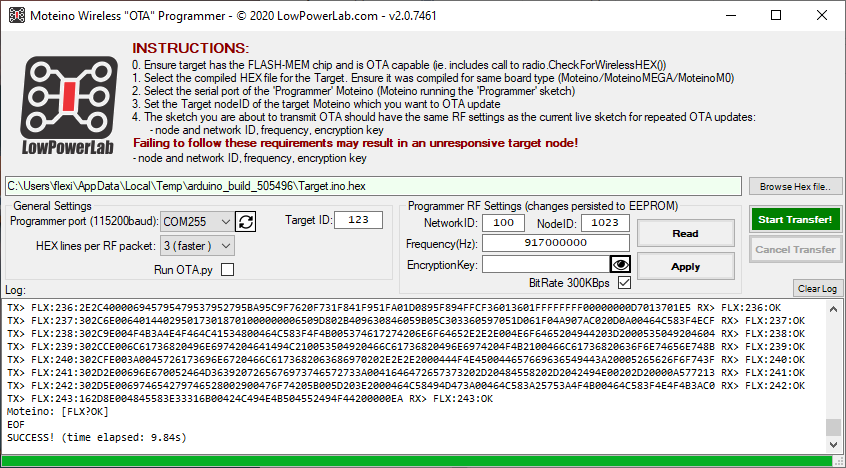
- support for on-the-fly change of Programmer RF settings: networkID, nodeID, frequency (in Hz), EncryptionKey (either blank for no encryption, or 16-character key), BitRate (either default or 300KBPS). Existing RF Settings can also be read from the OTA Programmer.
Note: for the settings feature to work, the latest OTA Programmer sketch is required - UI no longer locks during transfer! The GUI window can be moved/minimized, log can be cleared at any time
- ability to CANCEL a transfer

- ability to refresh the COM ports dropdown
- updated instructions
- backward compatible with older programmer/target code
- various bugs fixes and improvements
When you change settings on the Programmer, for the OTA transfer to work, those same settings need to match on the Target (sample starter Target code here), or the target has no way to intercept any packets from the Programmer.
If you’d like to change the RF settings on the Target, then first compile the sketch with the new settings into a HEX file, transfer it as you’d normally do, then change the settings on the Programmer via this new GUI, and you’re ready to do more OTA transfers once settings match.
The ability to change to 300KBPS instantly is very useful. That makes transfers significantly faster:
As always, if you run into any issues, have suggestions or bugs to report, please don’t hesitate reach out or start a discussion in the forum.
Happy Moteino OTA-ing!

Is it possible to perform an OTA update for multiple nodes without having to manually enter the node?
For example if I have 30 nodes I would like to update can I set a range of 1-30 and let it perform the updates back to back?
It could be possible if the software was changed to allow an array or range of IDs to be entered. Haven’t had a need to do that but it would be a nice new feature, I will consider implementing this.