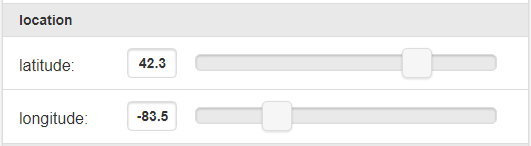The Pi Gateway software is now at v8.10, this release is mainly a new feature release and also it fixes some issues. You can view a list of all the changes in the official release notes. Here are some quick highlights:
Node/overridable Settings
If you’d like a particular global setting (from settings.json5) to be overridable in a node (for instance minimum voltage for battery powered nodes) you can now do so in metrics.js by using the new settings section under exports.motes, note that the included settings must match the name in settings.json5 or they will be ignored. Example from exports.motes.MotionMote:
 Then on nodes of that type, the setting can now be set a custom value:
Then on nodes of that type, the setting can now be set a custom value:

Wifi RadioThermostat CT50 IP setting support
Specific code for the CT50 was updated to support a new IP setting in the UI. This allows the user to override and set the IP of a thermostat on the node page, thus enabling having multiple thermostats with different IPs in the app:

New Setting Types
This enables more user friendly settings. Supported types are jQuery mobile HTML5 defaults, and examples of how to use these are found in the settings.json5 file:
- checkbox – for true/false settings
- number
- password – obsoletes setting.password:true/false
- range – min, max
- default (no type) is text
A few examples using new types:
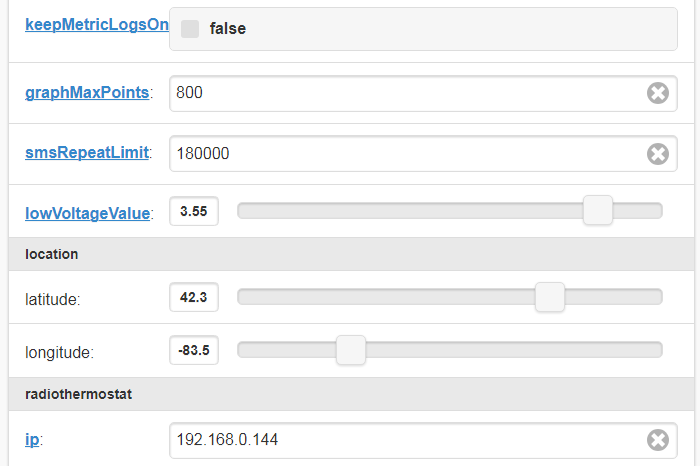
Email attachments
The sendEmail function in gateway.js has a new parameter where you can pass the URL of an attachment to include in sent emails: global.sendEmail = function(SUBJECT, BODY, **ATTACHMENTS**). Example email with attachment:

Scheduled events time remaining & datetime
Scheduled events now show time remaining until they will run, and the datetime when that happens:

Sunset/sunrise API for events
Based on suncalc, this node API allows creating events that run at various times during the day based on calculation of the sun position. A few examples are:
- sunrise
- sunset
- solarNoon
- goldenHour
- dusk
- dawn
To calculate these events, the latitude/longitude coordinates can be provided on the general settings page:
New All-Events page which shows all scheduled and disabled events:
Modified main menu:
RSSI is now a metric and logged/graphed by default:
Low Battery Voltage
Warning icon now blinks in/out over the node icon:
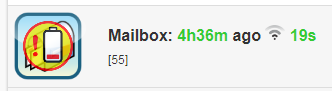
As always, when you update:
- make sure to back up your data before you do an upgrade to ensure there is no loss in case something goes wrong
- make sure to read the release notes so you don’t miss important update actions you need to take
- report any issues in this forum or submit a PR in the Github repository