ATXRaspi is great for enhancing your Pi with a power button that will gracefully shut down your Pi without the need to login to do that. I’ve been running my Pi like that for at least a year. But I felt like I needed something new, more powerful.
Enter MightyBoost – a multi purpose PSU that can supply the power a Pi needs, and also be controllable by a Moteino (including wirelessly controllable if needed) such that it would duplicate the functionality of ATXRaspi. And most importantly to be able to run it on battery backup in case power is lost, to avoid SD card corruption and downtime. Also it can monitor the battery (via Moteino A7) and shutdown the Pi in time before the battery runs out, as a last resort. Without a Moteino it can be used as a general purpose 5V boost-from-lipo power supply, that can also charge your tablet/iPhone/droid/etc.
I have now upgraded my Pi gateway to using MightyBoost. I had to lasercut a new mid layer for my existing Pi Gateway lasercut case. I have posted the changes (corel and DXF files) in the github repo so you can customize &/or lasercut your own if you’d like. As usual, I like to cut the new template in cardboard and do a fitting test, measure any adjustments, re-cut if needed, then finally when it’s perfect cut it in the more expensive translucent acrylic.
I have used one of my OSHPark prototypes and an old Moteino R1 to drive the MightyBoost using the provided sketch. This allows me to use a power button as before, monitor backup battery voltage through Moteino A7, control the standalone i2c LCD via Moteino to display status and messages from the Moteino Framework. And yes, there are 2 Moteinos in this setup. I could have used a single Moteino for everything, but that would mean combining the MightyBoost control sketch with my main RFM69 receiving sketch, and I wanted to avoid that. Also, the MightyBoost sketch will hardly ever need changes. But the gateway sketch is tweaked quite often, and I like to wirelessly program the gateway Moteino without loosing control of the MightyBoost power (ie a wireless programming sequence involves a hardware reset which would shut power off on the MightyBoost Moteino). I hope that makes sense. For an end user, in terms of cost, the extra transceiver-less Moteino that drives MightyBoost is a mere $12.95 at time of writing, hardly something to argue about as far as savings. I think it’s a good tradeoff for modularity and separation of concerns, and allows maximum flexibility. If changes are required on the MBoost Moteino, just power it off, plug in your FTDI, upload the sketch, then power back on. As simple as that.
The bottom and top layer were preserved. The 2000mAh battery fits nicely on top of the Pi on the bottom side. It will be kept charged as long as there is power. I can now unplug or cut power and my Pi will continue to run happily. Here are some more build and action photos:
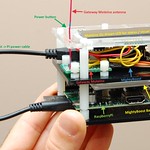 |  | 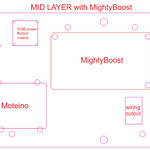 |
As final notes I will need to monitor the health of this battery in time to see how it’s affected. At about $12 a piece this is a good investment against SD card corruption which is a much bigger headache. Also I will try to power my internet router from another MightyBoost to keep internet alive as well in case of a power outage.


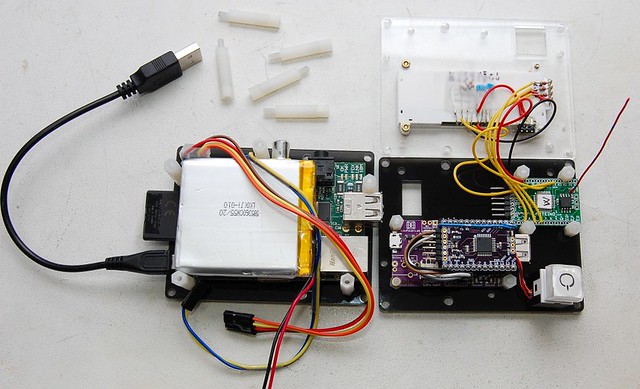
Nice Felix! I will be ordering some Moteinos pretty soon…
Great writeup Felix, I agree particularly here in the western US… power lines interface with trees quite often.
Since I am not yet Raspberry “trained” for the gateway portion on my water meter project I was wondering where all the gray cables go. I know what the Mighty Boost cable does and assume the remainder are for the RasPi. Also, will the 16X2 LCD display Moteino battery level and in my case, water meter usage data?
Thanks again Felix…your gentle prodding motivated me to give microcomputers a try. Your excellent documentation plus highly responsive support has been exceptional. As a 76 year old ex-IBM sales guy I was reticent to try and learn the new vocabulary and tools.
I’m not there yet… but I now know the light at the end of the tunnel is not a train.
Regards, Larry
Hi Larry, I would recommend you check out this page which has all the details and required wiring.